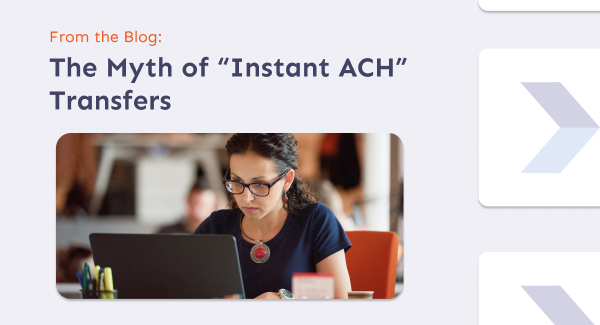The Benefits of Accounting Software for Freelancers

Businessperson studying electronic data in digital tablet
If there is one aspect of business that most freelancers and small business owners tend to struggle with the most, is the accounting side of things. If you wish to ensure that your business is a success, you must make sure that your books, accounts, and finances, are in order.
By failing to keep a handle on your accounts and books, not only are you running the risk of losing money, you are also setting yourself up for more work, as well as running the risk of getting on the wrong side of the taxman, and nobody wants that.
By submitting late or incorrect accounts for your financial year, you may receive a penalty fine, or in extreme cases, criminal charges if there is any suspicion of fraud having been committed.
The good news, however, is that, no matter how much you may struggle with accounts and business finances, thanks to modern technology, you can now make use of online accounting software.
More and more people are embracing online accounting software, often ones based in the cloud, and are never looking back. To help you get a handle on your finances, here’s a look at the benefits associated with online accounting software.
Work whilst on the move
One of the most rewarding things about becoming a freelancer, is the fact that your office could be somewhere in your home, your garden, your shed, your local coffee house, or anywhere else for that matter, and you don’t have to be tied down to an office job.
Basically, providing you have power, a phone signal, and an internet connection, you could potentially be working away, and earning money in the process.
The problem with outdated pieces of accounting software, however, was that they could only typically be accessed from one device, meaning that you had to be in the office, in front of said computer, in order to utilize the software.
This could be very annoying, especially if you’d left the office, only to remember you needed to check some figures on your accounts, and subsequently had to rush back to the office because you could only access your books on the one computer.
With online cloud-based accounting software, however, this is not an issue.
With cloud-based accounting software, you can access your finances and books from virtually anywhere in the world, providing you had an internet connection.
This means that if you want to update your spreadsheets, you can do so from anywhere, on any device, including phones and tablets, rather than being tied down to just the one computer.
Save yourself time
In the business world, time is money, and as a freelancer, if you aren’t working, you aren’t getting paid. Remember, most freelance gigs work on a pay per job basis so there will be no salary or hourly rates.
The more time you can save, the more work you can do, and subsequently, the more money you will make.
Online accounting software is very beneficial in this instance because it allows you to save time as there will be no need for you to create and send invoices, payment reminders, and so on because automated cloud-based accounting software will take care of things for you.
The software will automatically create invoices for you and send them to your designated clients, on dates whenever you like.
For example, if you wish to invoice a client every 7 days, rather than creating a new invoice once per week, you can sit back and allow the software to automatically generate and send over this invoice to the client, for you.
Needless to say, the more clients you have, the more time this will save, so online accounting software is certainly well worth looking into if time is against you.
Keep track of your books in real time
Another great thing about online cloud-based accounting software is the fact that using it will allow you to keep track of your books and finances in real time.
The software will provide you with automated financial feeds allowing you to keep an eye on the balance sheet of your business, as well as your incomings and outgoings.
It should be up-to-date, so if a payment does come in, it will show up right away, rather than several hours, even days, later, as was the case previously with certain bank accounts.
This is very beneficial because it ensures you can keep a handle on your finances down to the second, so you know what is coming in, and what is going out.
Safe and secure
Obviously, when you’re dealing with online financial matters, it is very important to ensure that everything is safe and secure. Cyber criminals are becoming smarter by the day, but so is anti-theft software and technology.
When you utilize cloud-based online accounting software, you needn’t worry about safety and security because all of your data will be backed up on a secure and 100% safe server based in the cloud.
Everything is backed up, so if you were to lose something important, there would be no reason to panic as you could simply access the cloud, refer back to the latest backup, and access whatever you needed from there.
In the past, a computer crash could have been catastrophic for a freelancer in the middle of an important task, but now, thanks to regular backups performed via the cloud, they are nothing more than a mild inconvenience.
Provide access and permission to other people
Many freelancers and small business owners actually hire a professional accountant and let them handle all of their finances for them.
If you decide to do the same, you can grant your accountant access and permission the cloud so that they can access your books and finances from anywhere, leaving you to get on with your work, rather than having to confer back and forth between one another.
Now put these tips into practice and get paid faster today with Forwardly!
| Having trouble with managing cash flow? Forwardly is the one-stop cash flow management platform designed for small businesses, so you can improve your cash flow with ease and bring certainty to the business’s future. Sign up now for free. |
Image: GraphicStock