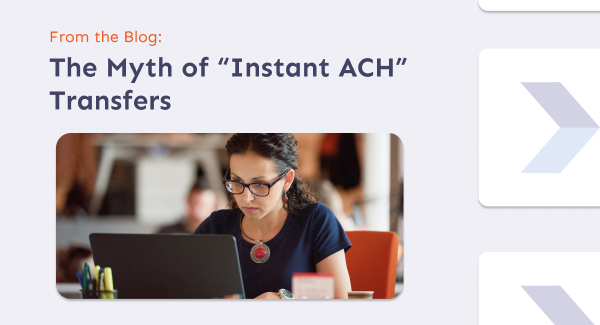Best Ways to Work in the Cloud

hands exhibiting the cloud computing symbol
The ever-changing business world is now more reliant on modern technology than ever before. While this may be slightly intimidating to some, for many of us, this is very welcome news and we should therefore embrace change rather than fear it.
Over the last couple of decades, the internet has changed vastly and back then, if you’d told people that in the near future they would be able to store data, files, and applications on devices outside of their offices and homes, they would have looked at you as if you’d lost your mind.
Years later however, here we are with cloud-computing now more prevalent in the workplace than ever before. Embracing the cloud is one of the smartest business decisions you will ever make, yet knowing how to use the cloud correctly is a whole other matter entirely.
Cloud computing is extremely beneficial if used correctly, the problem with digitization is the fact that it can be fairly complex to get your head around. If you’re looking to hop onto the cloud, here’s a look at some of the best ways to work within the cloud.
Make sure you know where your data is
The great thing about working in the cloud is the fact that your data is not actually stored in one physical location at all. It is instead stored ‘in the cloud’ which means it is stored virtually and that it can be accessed from anywhere, on multiple devices, at any time.
Now, this is all well and good, but you still need to know where all of your personal data is going. You see, if you don’t know where it is going, how can you be expected to secure it?
We all know that cloud-based servers and services are incredibly safe and secure, but what happens if you need to terminate your cloud contract, or if the provider goes out of business? Ideally you want dedicated hardware in place because, because this way, it allows you to be able to single out a piece of equipment and know that that is where your data is being stored.
Don’t utilize a centralized cloud model
When it comes to working in the cloud, it’s important that you hedge your bets and leave yourself with numerous possibilities. You see, if you utilize a centralized cloud model, speed and performance will almost certainly be compromised, as well as security.
A centralized cloud model could put your personal data and assets at risk due to power outages, cyber attacks, natural disaster, or anything else. Rather than going with centralized models, instead look for global managed networks with cloud distribution centers located all over the globe.
Make sure your networks are optimized
When it comes to working in the cloud, ensuring your networks are optimized is absolutely essential. More and more businesses and freelancers alike are now embracing cloud computing and because of this, performance, reliability, and speed, are more important than ever.
You can utilize technology which optimizes performance and application performance, leaving your networks working much quicker and far more reliable than previously.
Ensure data is backed up
The great thing about working in the cloud is that the cloud often performs backups for you on a regular basis. When you select a cloud-based service however, make sure it offers regular backups, and make sure that these back ups are actually being carried out.
Accountants utilizing accounting software for example, obviously need their data backing up regularly, because they are dealing with sensitive financial information of their clients.
Accounting software such as Forwardly is designed to perform regular backups for you, though before you proceed any further, you must ensure that your data is indeed being backed up and stored safely and securely on the cloud.
Embrace mobile device management
Mobile device management, or MDM for short, is incredibly important when it comes to doing business in this day and age. Currently, more than 1 in 2 people now own a smart phone, with the vast majority of us now preferring to browse the web with smart devices like phones or tablets, rather than with computers and laptops.
Because of this, when it comes to working in the cloud, make sure you embrace mobile device management. Look for cloud-based services which help you to secure mobile devices, and manage them effectively, to ensure that over-usage, security breaches, and data roaming charges, aren’t factors. The cloud services you select should ideally support all operators and mobile platforms.
Perform regular security tests
No matter how safe and secure a cloud service may claim to be, when you’re storing such sensitive and important data on there, of course there will be a small voice in the back of your mind asking ‘what if’? You want to ensure that your info and data is safe and secure, so ideally you should take nothing for granted and should have regular safety and security tests carried out.
Many business owners and freelancers therefore, get in contact with computer security specialists and basically hire them to attempt to hack into the cloud and to test the security protocols put in place.
If these security experts can find a way to access data which should be kept safe and secure, unfortunately this means that hackers and cyber criminals out there can also do the same thing. Regular security tests will determine how secure your cloud server is, plus it will help show you where any weaknesses and vulnerabilities lie.
Look for a managed service
In the business world, time is money, and for every second that people can’t access your website, they can’t hire you or buy from you, so you’re losing money.
When using the cloud, look for a service that can deal with high levels of traffic, without having your site crash when its bandwidth has been exceeded. Ideally you should go with cloud-ready architecture which you can utilize exclusively as a managed service.
| Try our FREE cash flow forecasting tool designed for small businesses. Stop wasting time crunching numbers and start forecasting in minutes with Forwardly – all you need to get started is to log into your accounting software. Sign up now for free. |
Image: GraphicStock.